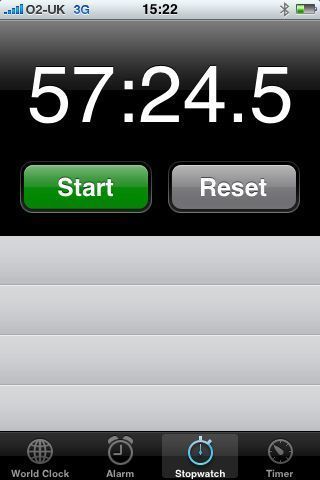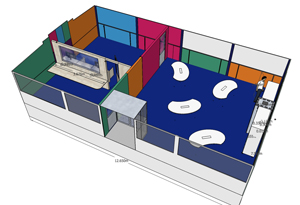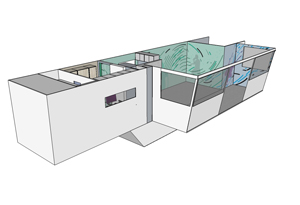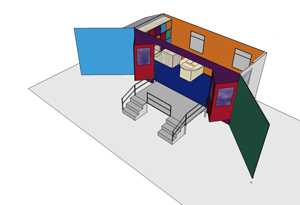Way back in 2001 I was introduced to TeamSoft’s ‘Team Agenda’ which was the calendering application of choice for the large team of 50+ people I was working with. It was lovely – I ran my own calendar, could check other people’s availability, ind free slots for groups to meet, know where resources were, who was using which room, and so on. And then along came Mac OSX and iCal.
With a far sexier interface, iCal promised to be the next best thing since… well, since Team Agenda. But it wasn’t. Not even close, unfortunately. At the same time, mobile phones were becoming the de facto standard too, and we needed a calendering application that did it all – team collaboration, phone integration and looked sexy. And by then, it also needed to integrate with iCal!
It seemed a little bit too much to get it all, and we tried several possible alternatives. The rather excellent Oracle Collaboration Suite (pretty sophisticated, way too complex for simple stuff) and even PHP iCal (which worked well, to a point).
Just recently I have been trying Google calendars and synchronising them both ways with iCal. That is, I can enter a date in Google online and it appears in my iCal, and I can enter a date in iCal and it appears in Google online. Doing this is actually very simple indeed!
You first need t export your ical calendar from iCal (use File/Export…) and you will get a .ics file in the location you choose. All you then do is import that into Google calendars and you’ll get a copy into Google. But the story doesn’t end there. So ar, all you have done is make an online copy, but the two are not yet linked.
You next need to download a small application called ‘Calaboration’ which you’ll find here – find the download link on the right of the page. What this does is link your mac to Google and let you know which calendars are available for synchronising. Simply quit iCal itself, and check the calendar in your google account that you’d like to link with. Re-starting iCal then takes a little longer as the information is passed back, but when done, your online Google calendar will appear in your iCal desktop client.
The downside is that your original calendar is also there – you now have two versions. Just delete the original.
What this is doing is using the Google calendar engine as the synchronising tool – you can add events in your desktop and they will appear online, and of course you can go the other way too. This is particularly useful if you need to share your calendar with other people. Simply go to the online calendar, go to the settings and set the sharing for it as you want. Other people using Macs can then use Callaboration to do what you have done, but they will also see your calendar in the list of those available.
The biggest issue so far is not the method of sharing or the permissions, but the way different people like to work. For example, I prefer to split all of my work based activities into different calendars and use different colours to visually differentiate them so that at a glance I can see which work events are coming up. In iCal, without sharing anything, I simply set up a calendar group, call it ‘Work’ (or something equally unimaginative) and set up my calendars within that. Other people, however, may only use a single calendar to put all of their activities into. The problem is that I actually run about 8 different calendars in my calendar group, but Google calendars doesn’t handle groups at all. Instead, I need to now have 8 separate calendars in Google, but worse… so do all my work colleagues if they want to see what I am doing!
What I am waiting for is a neat way to group my calendars for others to import as a single ical file. That is possible if I manually export my calendar group each time, but that’s no good when in a busy workplace the calendars are changing all the time. Right now, colleagues can add events to my diary, I can add to theirs, we all see what is necessary to keep the company up to date, but we have to compromise on the user interface slightly.
It’s a shame Google can’t yet handle groups. The sooner they do, the better life will become! At Cleveratom we have already been using Google mail, calendars, and other apps for some time. The collaboration tools will make such a difference to small team working, they just need to come along soon!