
Today I visited the home of Gillingham FC to present to an audience of teachers about creative learning with ICT, and how creativity can be part of the curriculum in their schools. This was an event organised by Kent CC, with keynote speaker David Hargreaves running the main sessions. My part was a workshop/breakout group with two sessions of about 40 people in each.
I was supported by Joe Moretti, an Apple Distinguished Educator from the West Country (heck of a journey) and Lara McDonald from the Apple Education team. Joe provided a number of MacBooks for the participants to use, plus his expertise in using the software, whilst Lara supported throughout the day helping users get the most from the kit. With this kind of support the day was only ever going to be good – my thanks to both for coming such a long way each to be part of the day.
I had a whole presentation planned but quickly left it behind as the interactive session ebbed and flowed along a number of lines and a rigid presentation wasn’t going to meet their needs.
We spent a good deal of time talking about learning, creativity and opportunities, and approached ideas of how we can move beyond the state of inertia that sometimes dominates schools when they need to move forward with ICT. We looked at the Chafford Hundred system (Chafford Hundred were also presenting, oddly enough) of using small portable devices instead of using larger laptops, and spent a few moments considering the impact that a device such as the iPhone is going to have on schools… well, those that don’t automatically ban them or discount them out of hand as being a nuisance in lessons (yes, there were some people who thought those thoughts in my session today).
We also used iStopMotion to investigate the processes learners go through when presented with a new situation – how their attitude and desire to talk about their learning comes to the fore – just as it does for children. I’m not convinced this message was as strong as it could have been, but in the limited time that we had (just 1.5 hrs per session) it was enough to broach the subject, I feel.
I also demonstrated the wonderful Chromatte system from Reflecmedia – this never fails to impress! The kit allows you to have any background you want and video yourself in front of it – there are so many possibilities for education I hardly know where to start… The idea was to have the simple animations on the screen and have the teams who made them talk about the process they went through. Time was against us, and it turned into a simple demo of the equipment with a good discussion of how it could be used.
I ran Alex Blanc’s brilliant ‘SMS Stickies’ application which uses Tim Ellis’s excellent Cocoa UltraSMS software. The basic principle is that Cocoa UltraSMS links to a bluetooth enabled mobile phone and extracts the SMS content into a MySQL database (in this case on my laptop). SMS Stickies then interfaces with the database to extract the information and present it on a web page – this means the audience can SMS in a comment and have it appear on the screen as the presenter is talking, or prefix their SMS with a code so that when it appears it is coloured to match a certain criteria – which is how I used it today.
There was a heck of a lot to go through and we only really touched on many things instead of explore few in depth, but I hope it was enough to wake up some taste buds for creative approaches to learning using ICT. As ever, I am happy to follow this work up with a personal visit to a school to explore how we could continue to work together.




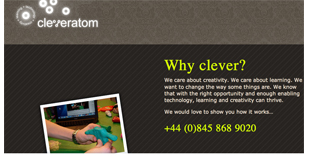 As a company, Cleveratom has been trading for six weeks getting to grips with small business accounting, VAT returns, business insurances and indemnities, employer’s responsibilities and lots more… in between actually managing projects with a number of clients. Today, however, we’re finally able to get some more information on to our web page. It still isn’t complete, and there are lots of sections to add on different pages, but for now it shows the main information to anyone who wishes to read it.
As a company, Cleveratom has been trading for six weeks getting to grips with small business accounting, VAT returns, business insurances and indemnities, employer’s responsibilities and lots more… in between actually managing projects with a number of clients. Today, however, we’re finally able to get some more information on to our web page. It still isn’t complete, and there are lots of sections to add on different pages, but for now it shows the main information to anyone who wishes to read it.